| group <group_id> | The value of the parameter is an integer and the range is 1-12. The value 0 is the unset value if you do not want to group the managed devices |
This explanation from David Westcott explains it perfectly here. "The use is to assign controllers in the same physical location the same group ID. Then the cluster places User anchor controller (UAC) and Standby User anchor controller (S-UAC) for each client in different groups so that if a whole physical location goes offline then the standby connections are already established."
This is confirmed on our cluster. For this cluster controllers xxCL-01 and xxCL-03 are in group 1 whilst controllers xxCL-02 and xxCL-04 are in group 2. The last octet of the IP address corresponds to the controller name.
lc-cluster group-profile uni-cluster
controller 172.17.101.1 priority 128 mcast-vlan 0 vrrp-ip 0.0.0.0 vrrp-vlan 0 group 1
controller 172.17.101.2 priority 128 mcast-vlan 0 vrrp-ip 0.0.0.0 vrrp-vlan 0 group 2
controller 172.17.101.3 priority 128 mcast-vlan 0 vrrp-ip 0.0.0.0 vrrp-vlan 0 group 1
controller 172.17.101.4 priority 128 mcast-vlan 0 vrrp-ip 0.0.0.0 vrrp-vlan 0 group 2
Looking at the cluster from the MM GUI: Managed Network - Infrastructure - Clusters it shows that clients active on xxCL-01 are standby on xxCL-02 and vice versa. Clients active on xxCL-03 are standby on xxCL-04 and vice versa.
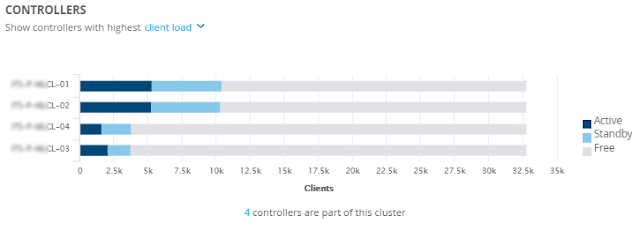


No comments:
Post a Comment